ShopDreamUp AI ArtDreamUp
Deviation Actions
Description
Please note me and include credit in your artist's comments if you use 
~TheSymbiote requested some chick with sword shots in modern clothing and i thought i would just do a whole series while i was at it. My dad brought me one of his WWII era Samurai swords at Christmas so i could borrow it for stock.
Model: Des
Photographer: Des
Disclaimers:
1. I know *nothing* about sword-fighting so please don't ream me for my inexpert and silly poses.
2. I like my curves so please don't post comments about how fat or ugly or stupid i am for posting these photos.
3. I apologize for the weird lighting. I need to figure out how to adjust my lighting setup for the light backdrop.
Pack contains only the 5 photos pictured above.
As always, the full-size photos are not cropped in any way. Any missing bits that you see (covered up by the other photos in the preview image for example) are completely in tact in the photos themselves.
Stock Pack Explanation: The image you see here is a preview image of all the stock photos enclosed within the stock pack. In order to obtain all of the images and see them full size you must download the entire pack (use the download button just below the preview image on DA). These files are not in their original JPEG form; they are compressed into .zip files. In order to "extract" them and view them fullsize as JPEGs (and save them to your computer as JPEGs) you must use a zip program (like WinZip or StuffIt). You will use this program to open the pack and extract the files from the pack (when you click the stock pack icon your zip program will open, showing all the files contained within the pack [still in zip format]; then you will click extract and choose a folder to put the extracted files in; thereafter you will see the files appear individually in the folder; when you click on each file icon individually your zip program will open them as JPEGs; then you click on them inside your zip program and they will open in your image preview program [from here you can hit the save button and save them as JPEGs]). Once you have the files saved to your computer as JPEGs you may use them for your photomanipulating pleasure!
~TheSymbiote requested some chick with sword shots in modern clothing and i thought i would just do a whole series while i was at it. My dad brought me one of his WWII era Samurai swords at Christmas so i could borrow it for stock.
Model: Des
Photographer: Des
Disclaimers:
1. I know *nothing* about sword-fighting so please don't ream me for my inexpert and silly poses.
2. I like my curves so please don't post comments about how fat or ugly or stupid i am for posting these photos.
3. I apologize for the weird lighting. I need to figure out how to adjust my lighting setup for the light backdrop.
Pack contains only the 5 photos pictured above.
As always, the full-size photos are not cropped in any way. Any missing bits that you see (covered up by the other photos in the preview image for example) are completely in tact in the photos themselves.
Stock Pack Explanation: The image you see here is a preview image of all the stock photos enclosed within the stock pack. In order to obtain all of the images and see them full size you must download the entire pack (use the download button just below the preview image on DA). These files are not in their original JPEG form; they are compressed into .zip files. In order to "extract" them and view them fullsize as JPEGs (and save them to your computer as JPEGs) you must use a zip program (like WinZip or StuffIt). You will use this program to open the pack and extract the files from the pack (when you click the stock pack icon your zip program will open, showing all the files contained within the pack [still in zip format]; then you will click extract and choose a folder to put the extracted files in; thereafter you will see the files appear individually in the folder; when you click on each file icon individually your zip program will open them as JPEGs; then you click on them inside your zip program and they will open in your image preview program [from here you can hit the save button and save them as JPEGs]). Once you have the files saved to your computer as JPEGs you may use them for your photomanipulating pleasure!
© 2007 - 2024 DelightfulStock
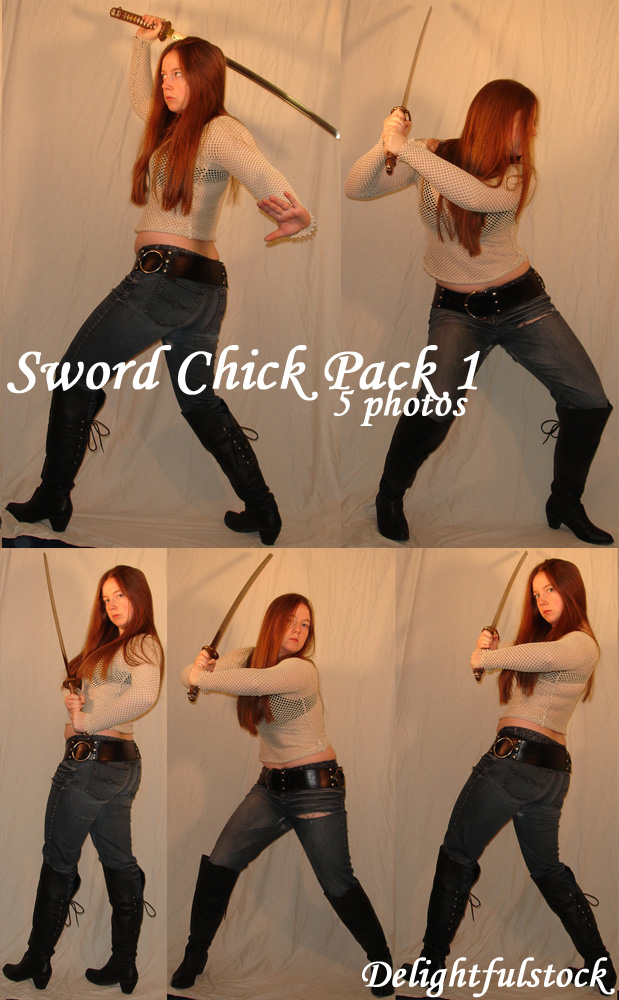












![Bad with Swords Plz [Pose Reference for Drawing]](https://images-wixmp-ed30a86b8c4ca887773594c2.wixmp.com/f/b3c772b6-3a03-4140-b0f8-03b5be062b6f/d9xgrrj-8983d548-cc8b-4150-81a3-790dcac66a18.jpg/v1/crop/w_184)




















